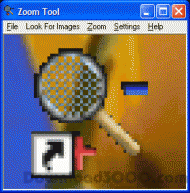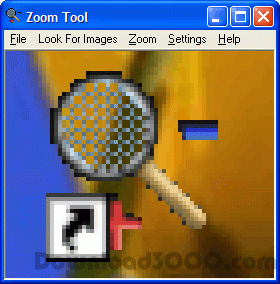Zoom Tool has a Desktop Mode and a Pictures mode. The pictures can be any pictures. In Desktop mode, the viewport location can be locked or frozen. Color grab feature pastes in various formats (HTML, VB, C+, Delphi, etc). Pictures history allows you to view more than one image closely. "Paste From..." menu option quickly takes screenshot of other windows. BMP, JPG, PNG, and GIF file support. Favorite colors - can be pasted when you need them.
Publisher description
The tool operates in one of three modes: "Desktop", "Opened Image" and "Pasted Image". Using the "Paste From..." menu, you can quickly get a screenshot from other program - even a child window from other programs. This is a time-based operation, and it may need to be done more than once if you have a large window in front of what you want to get, or it takes a long time to initially paint. If that is the case, simply make sure that the target window is already mostly visible before attempting to capture its screenshot. The "Look for Images" menu that will allow user to go to various locations for interesting images. History allows the user to quickly switch between images that have been opened or pasted. Each item in the history retains the percent zoom and the scrolled to location, allowing the user to quickly compare the finite details of images. "Desktop" image mode has several features that are not applicable for the image modes since they are static. These features include freezing the viewport, and locking the viewport. Desktop contents never become part of the history. The zoom percent is customizable. Any number up to 3200 is accepted, but this level of zoom with very large image files is very memory intensive. They may be better viewed in a standard viewer. Color Info may be used anywhere when in "Desktop" mode, or anywhere in one of the opened or pasted images. The Color Info window offers several color sample sizes: single pixel, 3x3 average, and 5x5 average. The color infomation can then be copied to the clipboard in one of many formats. Various clipboard formats are HTML, RGB, CSV of RGB ("R=x,G=y,B=z"), Photoshop, C++, Microsoft Access, Visual Basic, Delphi, single pixel bitmap of the color, 32x32 pixel bitmap of the color. Favorite Colors can be saved for easy access whenever you need them. Common sense keyboard shortcuts make this tool an easy one to get used to.
Related Programs

HTML Color Picker & Hex Color Code Finder 1.02
Color codes manager, all HEX and RGB formats

Zoom Tool 1.3 1.3.0.0
Magnify desktop or pictures. Color grab tool.

Color Style Studio (paint color schemes) 2.208
Pick color schemes on the photos of houses.

Html Color Cube 1.0
The Html Color Cube gives you the right html

Convert html color codes